7 different ways to clone MongoDB collection
There are several ways how to clone a collection within the same or to a different MongoDB database.
We'll measure cloning time, point advantages and disadvantages, compare usability (5-point scale, higher value is better) for each way.
We hope this small research will help to find the fastest way for you.
We'll test performance on replica set cluster in local network. The replica set consists of three MongoDB 4.2 members. Test collection collection1 contains 1 million documents with size about 500Mb.
We'll consider seven different ways:
- db.collection.copyTo() command
- db.collection.find().forEach() command
- db.collecion.aggregate() command
- mongodump and mongorestore tools
- mongoexport and mongoimport tools
- Duplicate collection tool of NoSQL Manager for MongoDB
- Copy collection to another database tool of NoSQL Manager for MongoDB
The results of our comparison you can find in this summary.
1. db.collection.copyTo() command
Usage - run the command in Shell:
db.collection1.copyTo("collection2")
Execution time: 7m 5s (tested on MongoDB 4.0 cluster)
Pros:
+ Usability: 4.
Cons:
- Can only be run against MongoDB 4.0 or earlier versions.
- Can clone collection to the same database only.
- Very slow.
- Doesn't copy collection properties and indexes.
2. db.collection.find().forEach() command
Usage - run the command in Shell:
db.collection1.find().forEach(
function(docs){
db.collection2.insert(docs);
})
Execution time: 7m 45s
Pros:
+ Usability: 4.
Cons:
- Can clone collection to the same server only.
- Very slow.
- Doesn't copy collection properties and indexes.
3. db.collecion.aggregate() command
Usage - run the command in Shell:
db.collection1.aggregate([{ $match: {} }, { $out: "collection2" }])
Execution time: 15s
Pros:
+ Very fast.
+ Usability: 4.
Cons:
- Can clone collection to the same database only.
- Doesn't copy collection properties and indexes.
db.collection.aggregate() command reference
4. mongodump and mongorestore tools
The mongodump and mongorestore tools are parts of the MongoDB tools package.
You can download the tools package via MongoDB Download Center.
Usage - run the command in command line:
mongodump.exe --host <host> --port <port> --db test --collection collection1 --out "x:\out" mongorestore.exe --host <host> --port <port> --db test --collection collection2 "x:\out\test\collection1.bson"
Execution time: 18s (9s mongodump + 9s mongorestore)
Pros:
+ Very fast.
+ Can clone collection to another database and server.
Cons:
- Usability: 3.
5. mongoexport and mongoimport tools
The mongoexport and mongoimport tools are parts of the MongoDB tools package.
You can download the tools package via MongoDB Download Center.
Usage - run the command in command line:
mongoexport.exe /host:<host> /port:<port> /db:test /collection:collection1 /out:collection1.json mongoimport.exe /host:<host> /port:<port> /db:test /collection:collection2 /file:collection1.json
Execution time: 44s (27s mongoexport + 17s mongoimport)
Pros:
+ Fast.
+ Can clone collection the a diffretent database and server.
Cons:
- Usability: 3.
- Doesn't copy collection properties and indexes.
6. Duplicate collection tool of NoSQL Manager for MongoDB
Duplicate Collection is an internal tool of NoSQL Manager for MongoDB Freeware and NoSQL Manager for MongoDB Pro. It allows to duplicate collection very quickly within the same database.
Right-click on collection1 collection in DB Explorer and select Duplicate 'collection1' Collection... item in the popup menu.
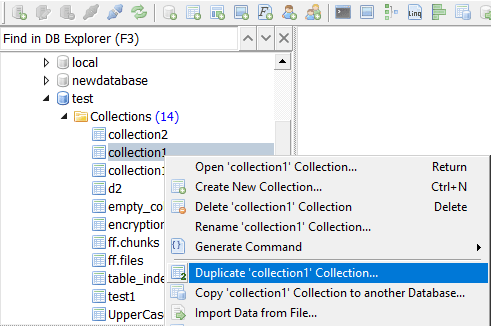
Specify destination collection name, duplication parameters and click Duplicate.
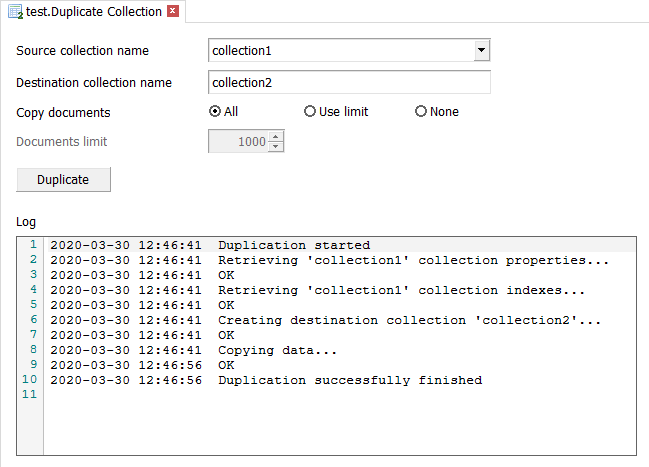
Execution time: 15s
Pros:
+ Very fast.
+ Copies collection properties and indexes.
+ Free for non-commercial use.
+ Usability: 5.
Cons:
- Can clone collection to the same database only.
To use Duplicate Collection you can download NoSQL Manager for MongoDB Freeware or buy NoSQL Manager for MongoDB Pro.
Duplicate Collection as a part of NoSQL Manager for MongoDB Freeware is free for non-commercial use.
7. Copy collection to another database tool of NoSQL Manager for MongoDB
Copy Collection to another Database is a professional feature of NoSQL Manager for MongoDB. It allows to copy one or many collections between databases and servers.
Right-click on collection1 collection in DB Explorer and select Copy 'collection1' Collection to another Database... item in the popup menu.
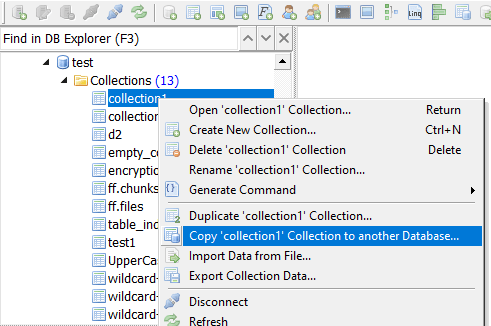
Specify destination database, additional parameters and click Execute.
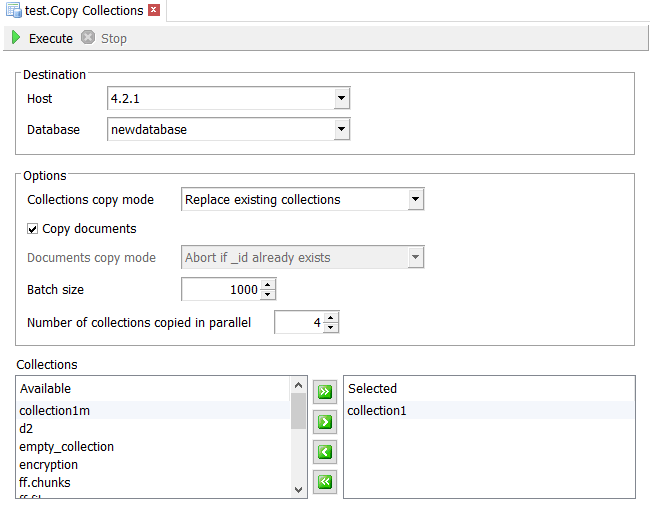
Execution time: 35s
Pros:
+ Fast.
+ Copies collection properties and indexes.
+ Can copy collection to another database and server.
+ Can copy several collections at once.
+ Usability: 5.
Cons:
- Can't rename collection.
- Available in Pro version only.
Summary
| Duplicates indexes | Can duplicate to another database | Can duplicate to another server | Can duplicate many collection at once | Duplication time | |
|---|---|---|---|---|---|
| db.collection.copyTo | 7m 5s | ||||
| db.collection.find().forEach | 7m 45s | ||||
| db.collection.aggregate | 15s | ||||
| mongodump and mongorestore | 18s | ||||
| mongoexport and mongoimport | 44s | ||||
| Duplicate collection tool | 15s | ||||
| Copy collections tool | 35s |
