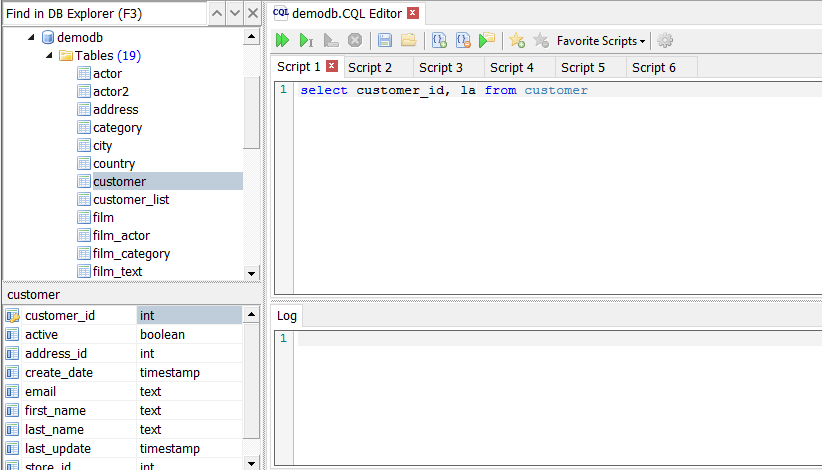We are pleased to announce NoSQL Manager for Cassandra 4.0.
In this release we focus on usability improving of CQL Editor and Data Editor, the most used features of our tool.
You can find all changes in the article below.
1. Now CQL Editor highlights error statements.
Please look at the screen-shot below – statement on the line 2 is marked with special sign, because it has a mistake. Also you can see tool-tip with the error message. This feature makes it easier to find problem in your scripts.
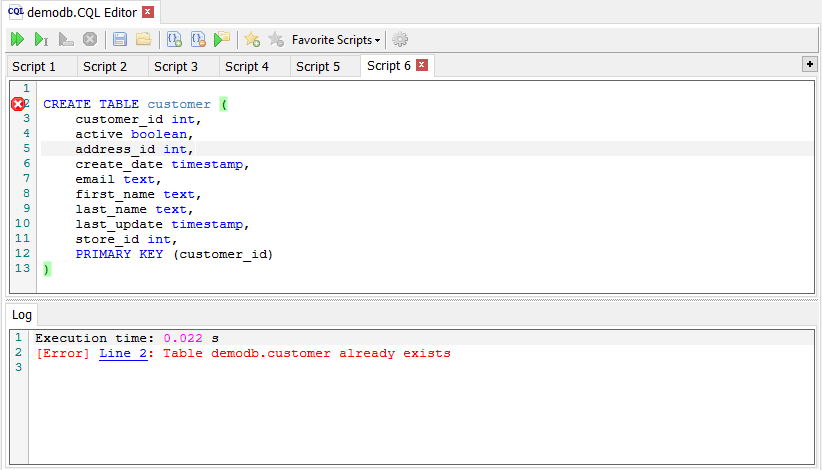
2. Now autocomplete menu shows column names for SELECT, UPDATE, DELETE and INSERT statements.
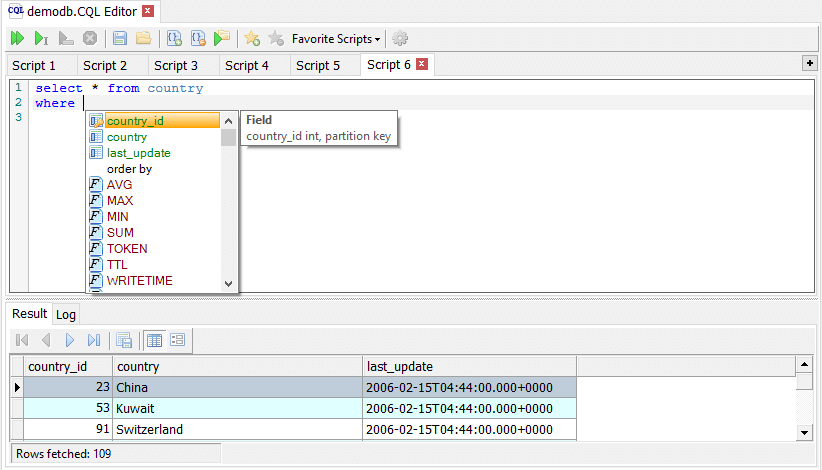
3. SELECT, UPDATE, DELETE and INSERT code snippets added.
Code snippets allow to write CQL statements quickly and easily.
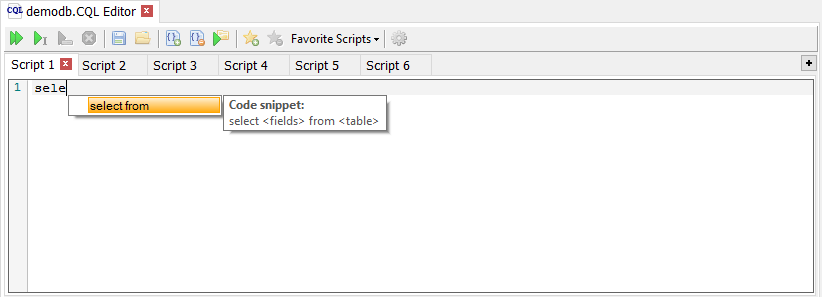
4. Abort script execution on error option added.
5. Shell execute from file: Abort execution on error option added.
6. Data Editor: Now you can select and delete multiple table rows.
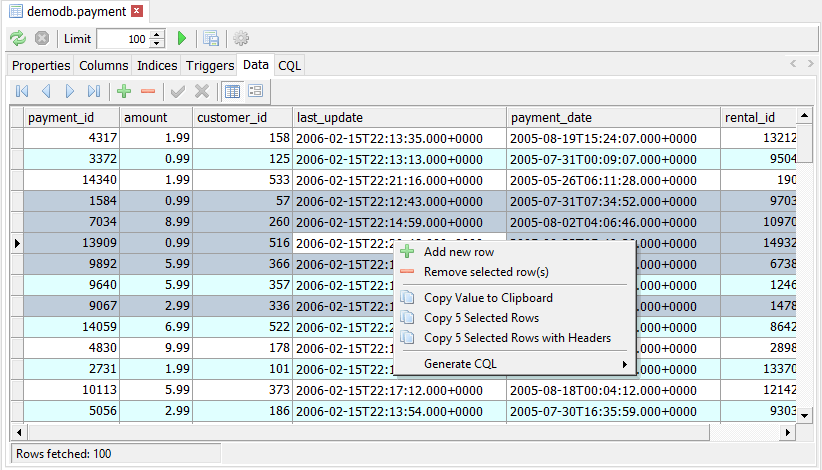
7. Data Editor: Added ability to copy selected cell to the Clipboard.
8. Data Editor: Now you can copy selected rows to the Clipboard and paste them to another table or to MS Excel.
9. Data Editor: Now you can generate SELECT, UPDATE and DELETE statements for selected rows.
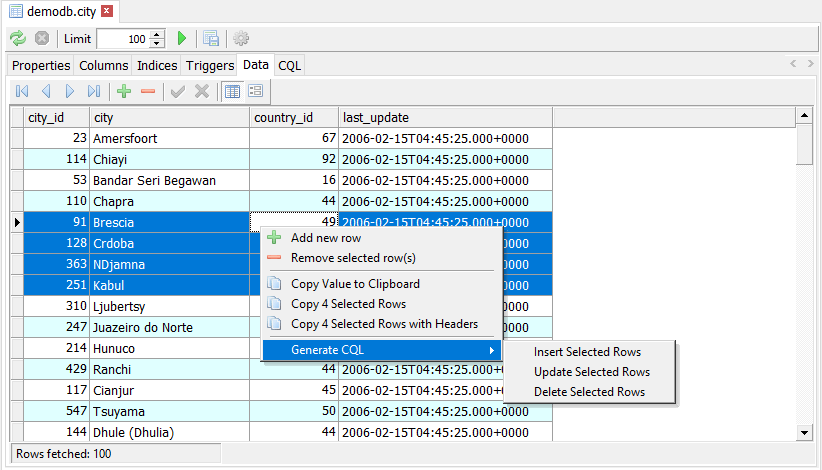
10. New DB Explorer Details panel shows details for active databases item.